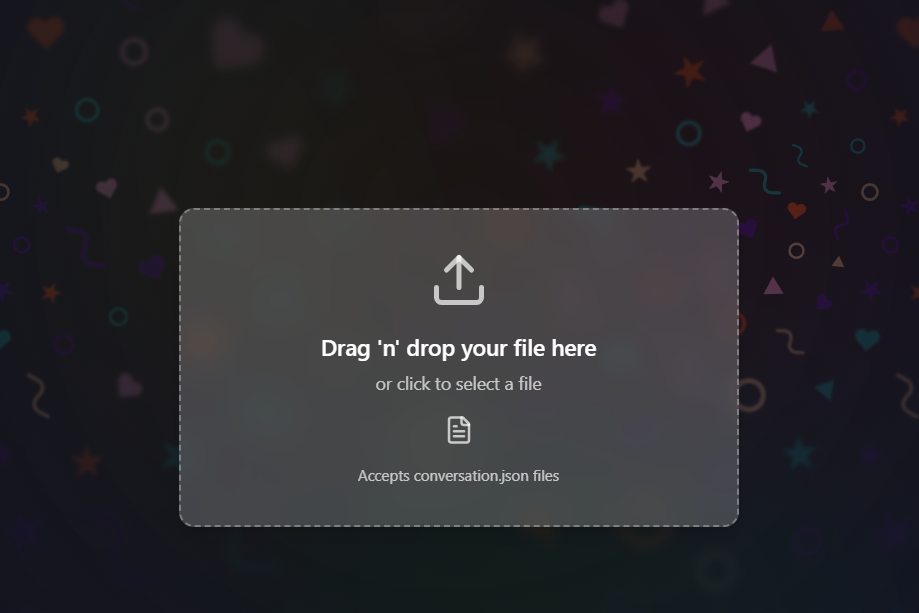Your ChatGPT usage, visualized
See your ChatGPT conversations in a whole new way. Our simple and easy-to-use dashboard shows you how you're using ChatGPT, so you can get more out of it.
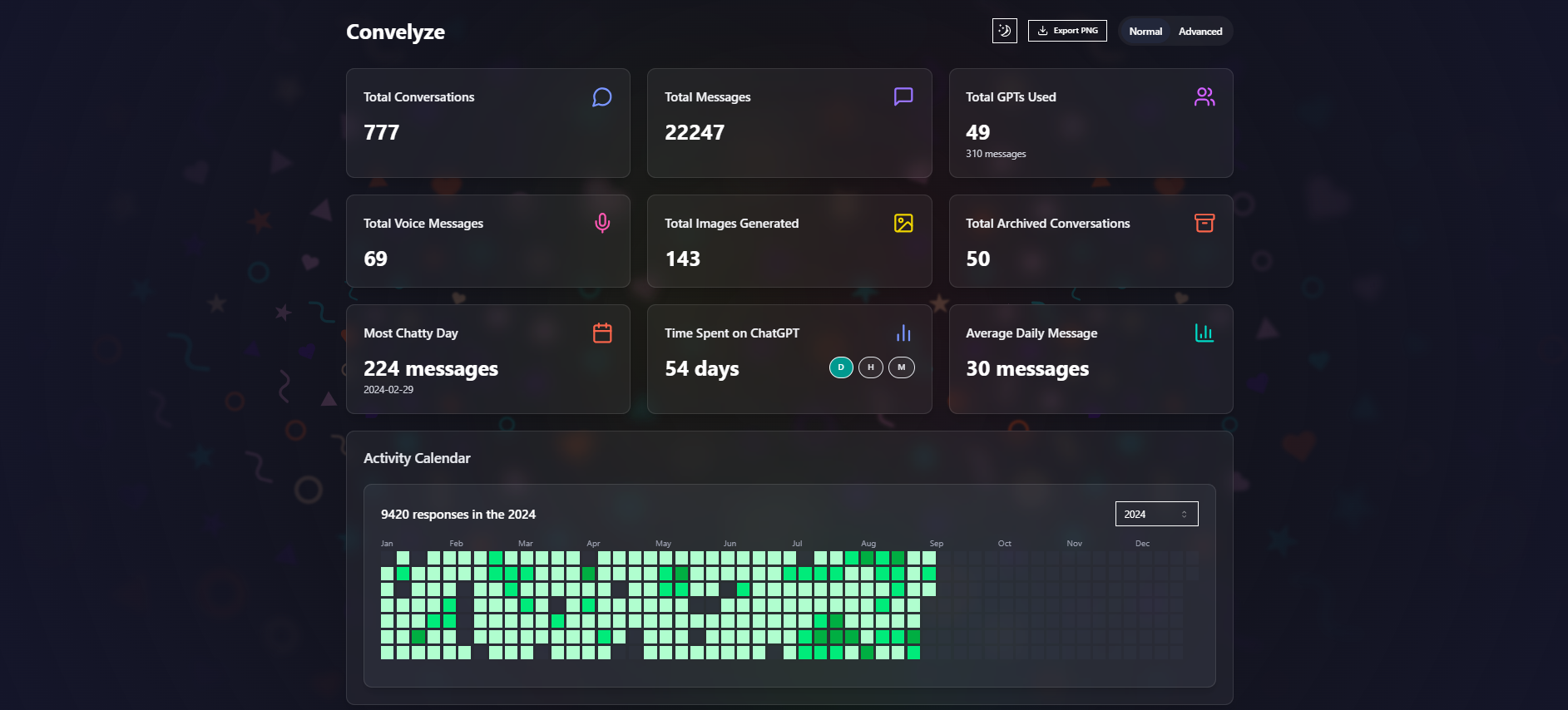
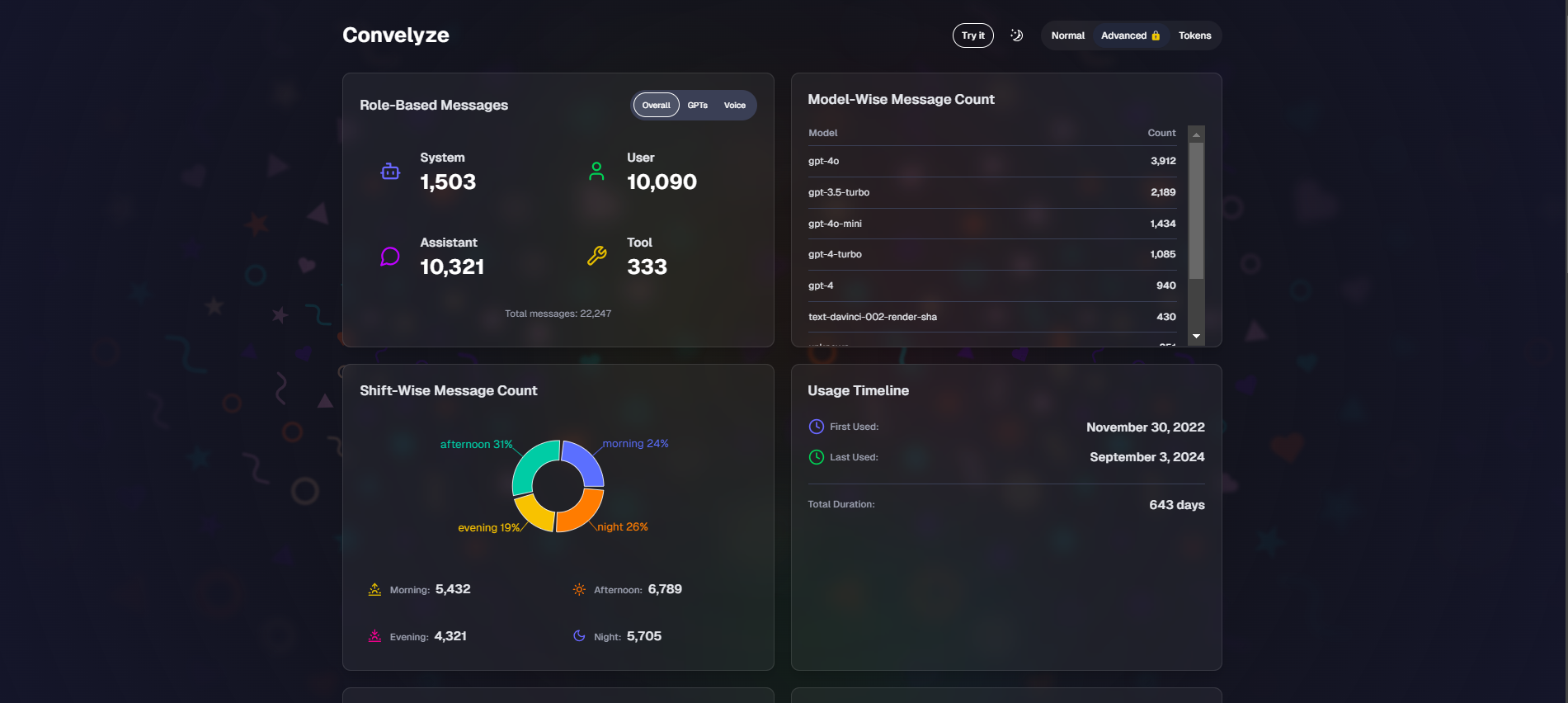

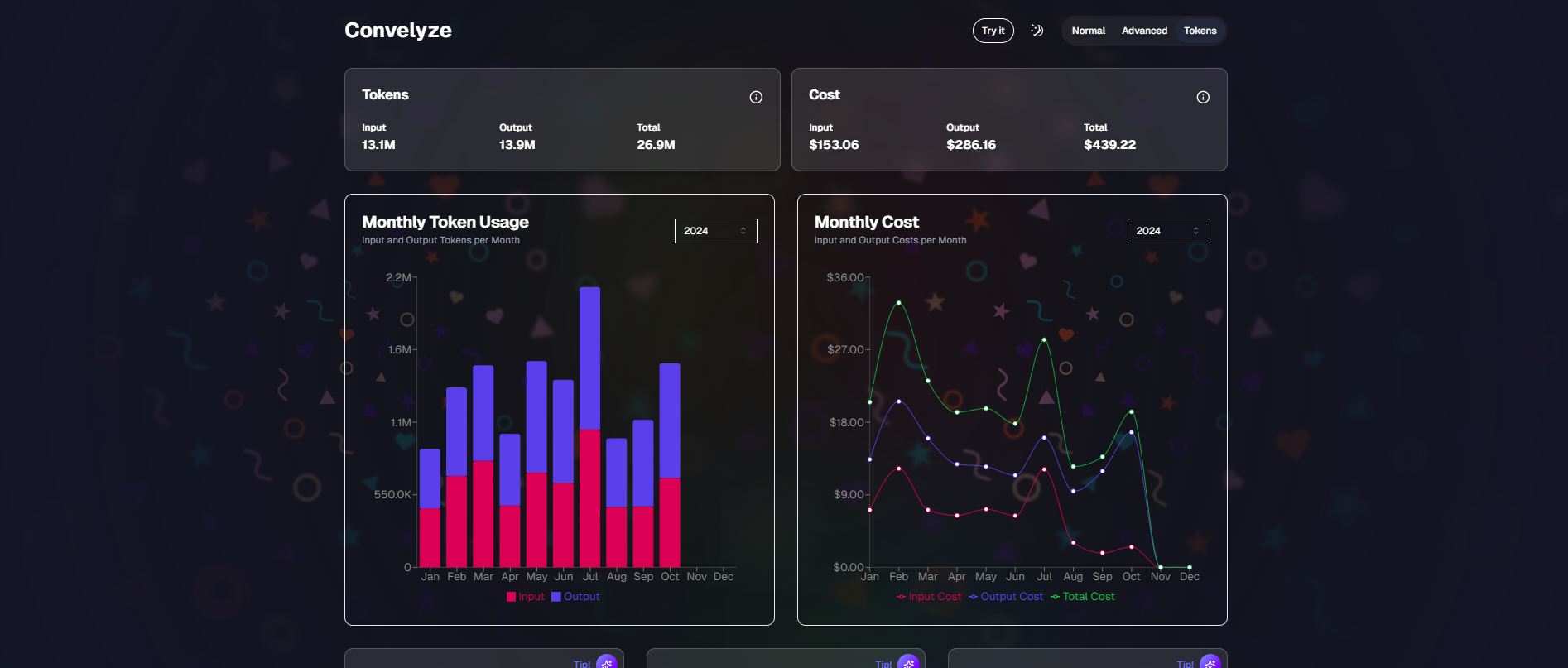
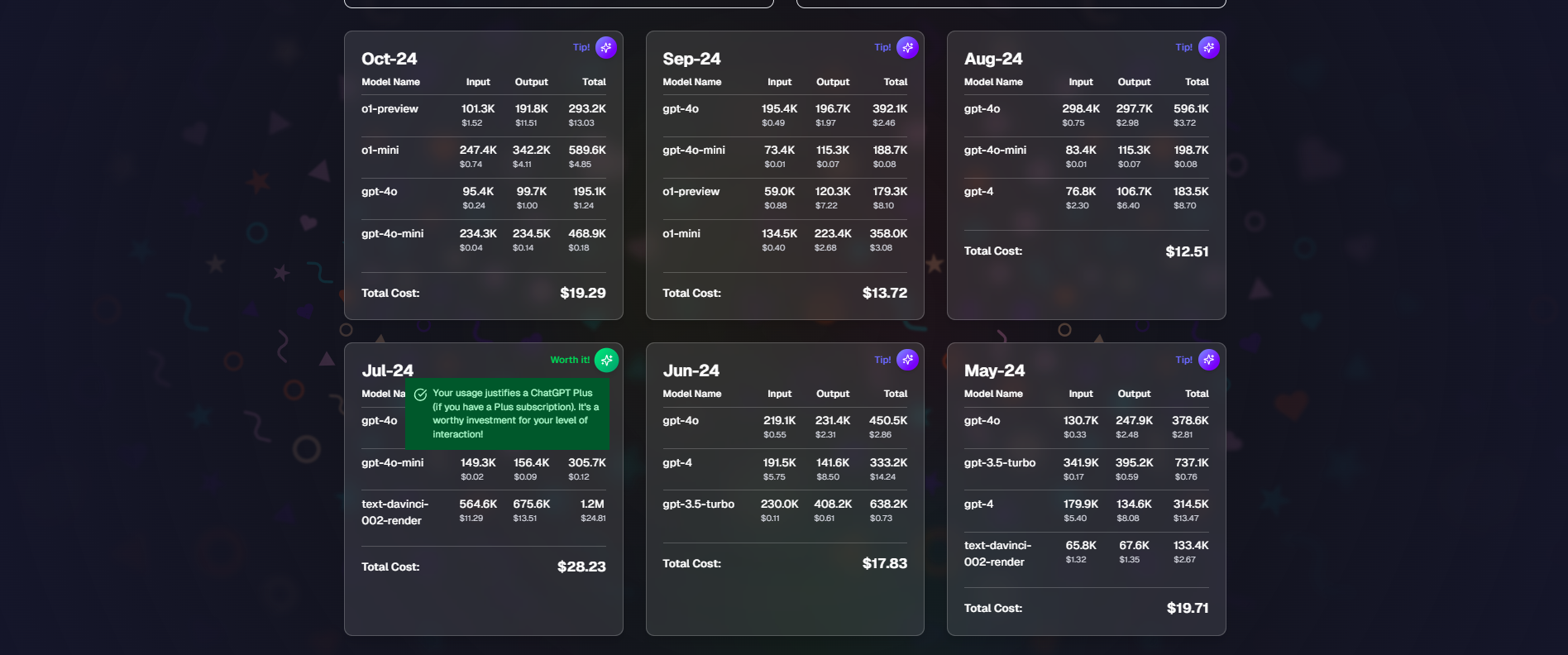
Supercharge Your Chat Analysis
Comprehensive Analytics
Track conversations, messages, GPT usage, model usage and more with our comprehensive analytics.
Privacy First
All data processed client-side for maximum security. Your conversations stay private.
Open Source
This project is open source, which means you can view, modify, and contribute to the code.
Light & Dark Mode
Easy on the eyes, day or night. Seamlessly switch between light and dark themes.
Three Simple Steps to Insights
Export Your ChatGPT Data
Go to chatgpt.com, open Profile -> Settings -> Data controls, and click on 'Export data'.
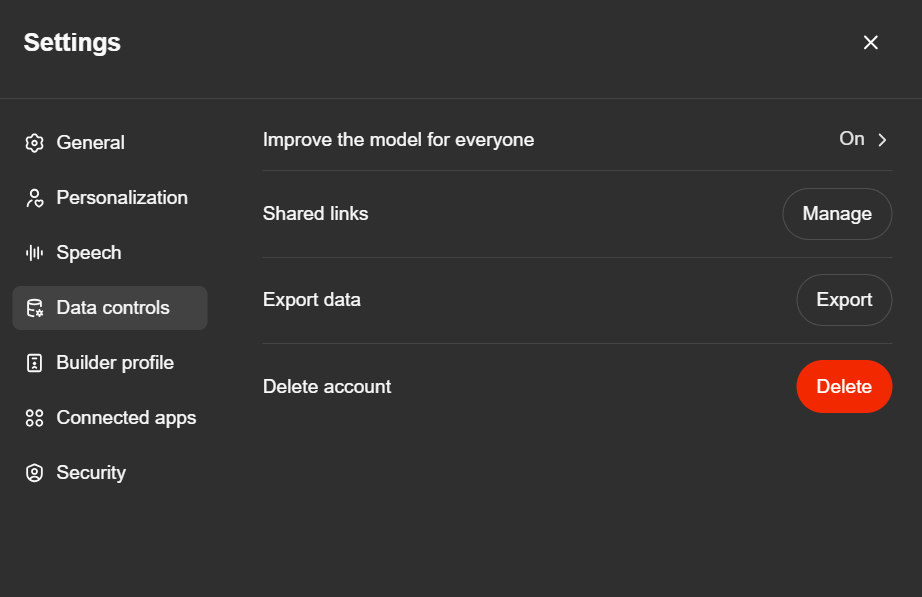
Receive Export Email
Wait for an email from OpenAI with your data export. If you're lucky, it will arrive within a few minutes, or you may need to try continuously for the coming few weeks.
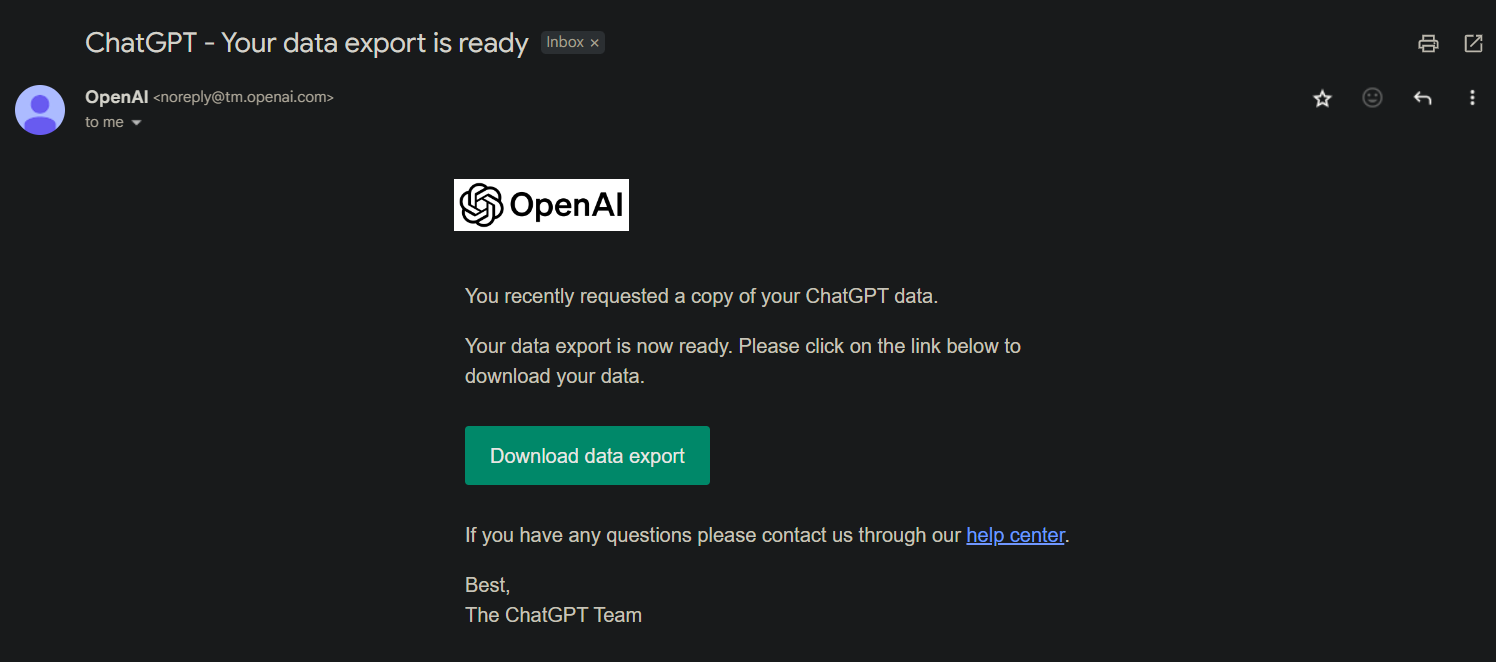
Upload and Analyze
Extract the zip file, then upload conversations.json to our dashboard to see your analysis.